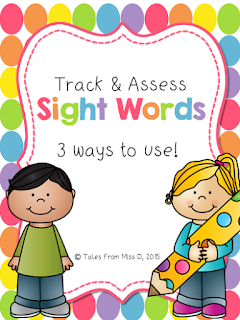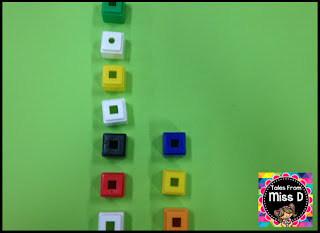Click on the picture above to check it out on TPT.
There are three different ways this can be used;
1) Track on a whole class sheet
2) Track on individual assessment sheets
3) Track on a whole class sheet and an individual sheet
I prefer doing option 3. Yes, it means more work for me, but it means that at the end of the year, I'll have a sheet which I can pass onto the next teacher so that they don't have to start again from scratch. It also means I can easily see trends on the whole class sheet to plan my guided sessions.
Here's a peek at whats included in the pack;
Whole class tracking sheet
Boxes are highlighted when students can read the word. I use a different coloured highlighter each time to show progression. I record the key at the top of the page.
I love this, as it's easy to see which words need to be taught/retaught and any common patterns.
Flashcards
I prefer holding flashcards up rather than having students read of the sheet. I find that some students become overwhelmed when they see a sheet full of words. Print on coloured card if you want to sort them into different levels or look a bit more exciting than plain white.
Individual Assessment Sheet
This can be used to keep a record that can be passed onto the next teacher. Hold up flashcards and highlight if the student can read the word. Once again, use a different coloured highlighter if you want to track progression.
Click on the picture below to find it on TPT.